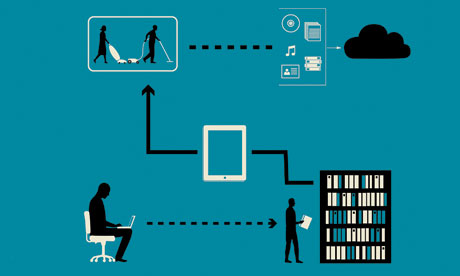
Technology was supposed to make things simpler. That, of course, was the famous promise of those now-laughable 1960s predictions about life in the 21st century – flying cars, robots doing the housework and electronic shopping consoles that looked suspiciously like clunky old TVs. ("What the wife selects on her console," as one 1969 documentary put it, "will be paid for by the husband on his console.") But it's a promise still made frequently today: "simplicity" is the selling point of nearly every app, phone or tablet, and when Mark Zuckerberg wants to convince you of the merits of letting him sell your soul to advertisers, there's a reason he uses the lubricious phrase "frictionless sharing" – it sounds so full of ease. The problem is that technology has an irritating way of making things more complex at the same time as making them simpler. And this is nowhere more evident than when it comes to trying to use it to get organised.
Most of us, when we talk about being "more organised", are really expressing the desire for a greater feeling of control – over the unfinished tasks that press in on us, the clutter that clogs our homes and the emails, electronic files and printed matter that colonise our computers and coffee tables. In principle, modern gadgets make it vastly easier to achieve that control. But they also mean there's infinitely more "stuff" to control. There are, for example, some marvellous ways to use an iPad or Kindle to organise your "reading pile" of books, magazine articles and the like. On the other hand, without a handy, web-connected reading device, mightn't you have stayed blissfully unaware of much of that reading matter in the first place? There are, at time of writing, 7,161 iPhone apps and 3,240 iPad apps that promise to improve your productivity – but they won't if you while away your days experimenting with them all. Advances in mobile technology have made things worse: when all your stuff is accessible to you everywhere, the feeling of not being in control of it follows you everywhere, too. But if you're not yet ready to forswear digital living and move to a mountain top, here are some tips and tools for making your gadgets work for you, instead of the other way around.
Synchronise
A relative veteran in web terms, Evernote (for Mac, PC, iPad and most smartphones) is essentially just a filing cabinet that lives in the "cloud" – the ethereal name given to the very non-ethereal data centres around the world in which our information and software will increasingly be stored. But the filing-cabinet metaphor obscures the idea's potential. Evernote – like its competitors Microsoft OneNote and Springpad– is all about "universal capture" and "device agnosticism": throw text files, web pages, audio and photos into it, and they're all instantly available, on all your devices, everywhere. Find a recipe online in the morning, press a button and it'll be there on your phone when you go shopping that evening. Take a phone photo of a business card, say, or a book page, and it'll be there on your laptop (Evernote does a pretty good text-recognition job, too, so you can search for words inside those images). Effortlessness is the key here: manually moving documents between gadgets isn't hard, but remembering to do so certainly can be.
Keep track
There are countless apps and websites for managing your to-do list – Ta-Da List, Toodledo, Wunderlist and Producteev are all worth investigating – but they suffer, inevitably, from one big problem: the more you try to run your whole life from a smartphone or tablet, the more time you're obliged to spend plugged in to your devices. (Cloud-based apps face an extra hurdle – they're not much use in places where you can't connect to the internet.) No wonder Moleskine notebooks are so popular among web designers and their ilk: for certain tasks, paper's still best. A job to which the web is better suited is reminding you of birthdays, anniversaries and the like. Many to-do apps can do this, but Remember The Milk remains the most user-friendly. It's especially useful for those "trial offers" that depend upon you forgetting to cancel; just ask RTM to remind you by email, and you never will.
Organise your offline life
You can't store your crockery in the cloud, nor do your vacuuming there, but there's now plenty of software aimed at helping you keep things orderly in the physical world. The web has long been a boon for those of us with – how to put this? – compact disc-alphabetising tendencies. (LibraryThing.com, for example, is a great resource for cataloguing the contents of your bookshelves.) Now there are also the iPhone and iPad apps HomeRoutines, which helps you stay on top of shopping, cleaning and other errands, and Chore Hero, which aims to turn household chores into a points-based family competition. See Apple's app store for both – and also for Custom Hypnosis: House Cleaning Edition, which purports to make housework fun via the "power of suggestion". Anything's worth a try.
Embrace radical digitisation
There is an argument to be made that it makes sense to go all the way: if you're going to store anything in the cloud, why not store everything there? Evernote, or something similar, can handle all your papers (though not everyone feels happy uploading financial information, for example, to such services). Remember that a digital camera can serve as a scanner. Google Play can store your music. The final, hardcore step is to scan all your physical books and magazines, then sell them or give them away. (This bit's a slog, but there are instructions for doing it at is.gd/EFCWof.)
I can't envisage going that far – I like paper, and dislike the prospect of spending weeks digitising my books – but it does have a certain serene appeal. Apart from anything else, imagine having every piece of information in your life, every single one, tidily arranged in the cloud, accessible at the touch of a button – and then closing your laptop, switching off your iPad and going for a walk instead.

